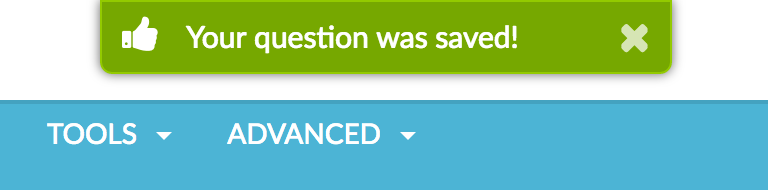To set your preferences for the success alerts that display within the application go to Account > Summary > My Preferences. You can turn on and off success alerts here. These are the messages that slide down to let you know an action is completed.
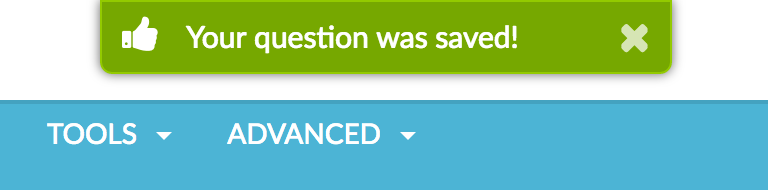
To set your preferences for the success alerts that display within the application go to Account > Summary > My Preferences. You can turn on and off success alerts here. These are the messages that slide down to let you know an action is completed.