By default, the text field in textbox questions is displayed below the question text. If you would prefer to display the textbox to the right of the question you can achieve this pretty quickly.
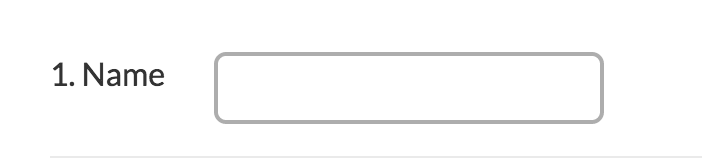
Here's how:
- Set up your textbox question.
- Next, on the question's Layout tab enter a unique CSS Class Name, we will use right.

- Finally, go to the Style tab and scroll to the bottom of the survey preview to access the link to the HTML/CSS Editor. Paste the below CSS code on the Custom CSS tab.
.right label {
float: left;
padding-top: 10px;
padding-right: 5px;
}Custom Group Subquestions
Want to make this work for Custom Group subquestions? Here's how:
- Set up your Custom Group subquestions.
- Next, on the Layout tab for each subquestion you wish to affect, enter a unique CSS Class Name, we will use group-right.
- Finally, go to the Style tab and scroll to the bottom of the survey preview to access the link to the HTML/CSS Editor. Paste the below CSS code on the Custom CSS tab.
.group-right .sg-question-title,
.group-right .sg-question-options {
float: left;
padding-right:20px;
}
.group-right .sg-question-title {
position: relative;
top: 10px;
}

Admin
— Bri Hillmer on 03/16/2015
@Rhiannon: Thanks for checking out our documentation and leaving a comment! You raise a great point! I updated the documentation with the CSS to apply this to Custom Group subquestions!
I hope this helps!
Bri
Documentation Coordinator/Survey Sorceress
SurveyGizmo Customer Support
— Rhiannon on 03/16/2015
This doesn't seem to work within the custom group question type. If someone has done it successfully, please let me know!