Have you collected in-person or paper survey responses that you wish to enter into SurveyGizmo for reporting? You can manually enter responses collected from the in-person interviews using a web link available on your Share tab.
We recommend creating a separate survey tracking link to record the in-person interviews, which will allow you to filter and segment your reports. You'll be able to report all the responses in aggregate, but you'll also be able to create filtered reports for online responses versus in-person (there many be some differences).
- You can create a new web link on the Share tab by clicking the button to Create New Tracking Link found within the Email Campaigns and Source Tracking section.
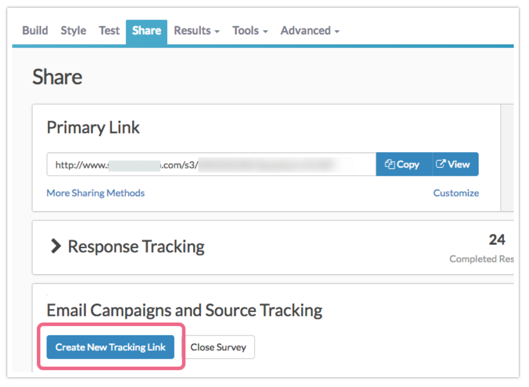
- As a best practice customize the link itself by clicking Edit this link, as well as, the link Name.
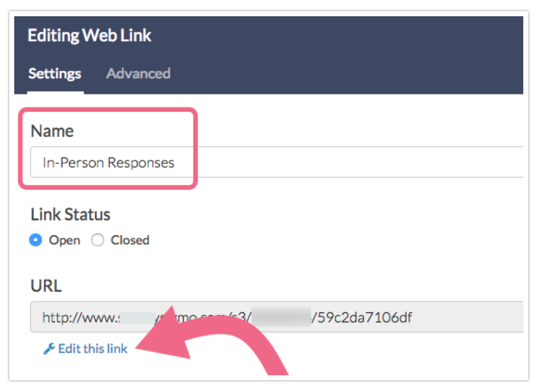
- When you are finished, click Done and Save Link.
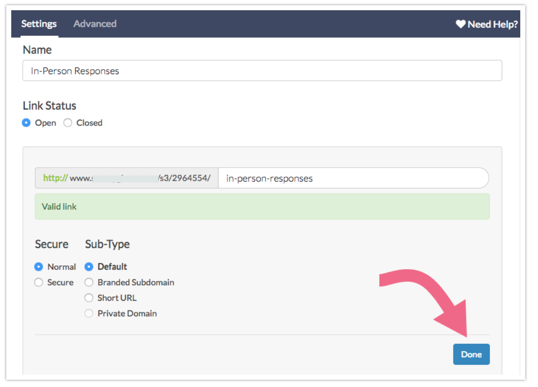
- Once you create the link, you can highlight, right-click and copy the link into a new browser window/tab to begin entering a response for each one of the in-person responses.
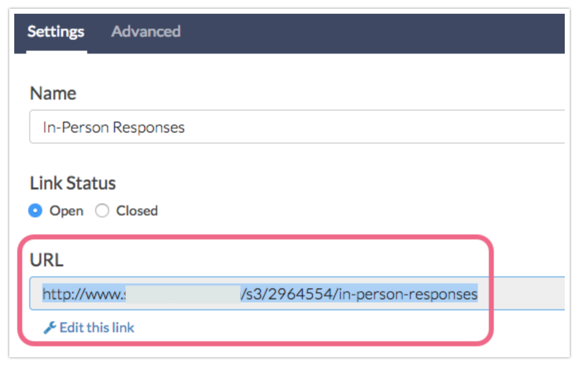
If you have a lot of responses, you can also import responses in bulk from a .csv file (but you'll have to put the paper responses into this format first). Check out our Data Import Tutorial to learn more!
Want to make entering responses even faster?
Check out our tutorial on Redirecting to the Beginning of the Survey!
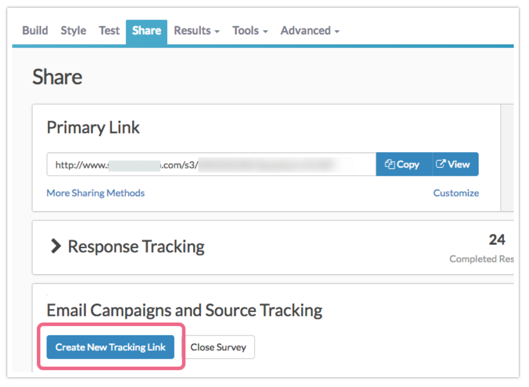
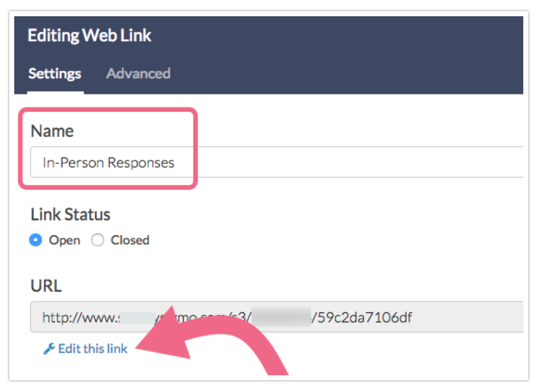
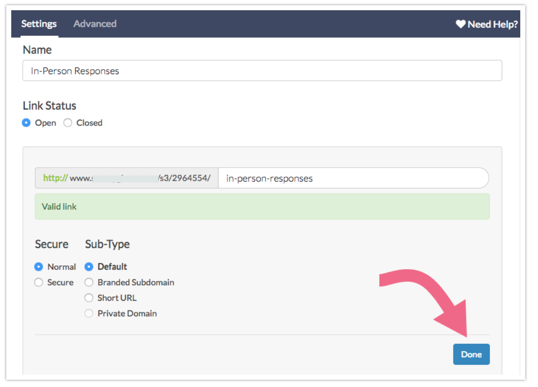
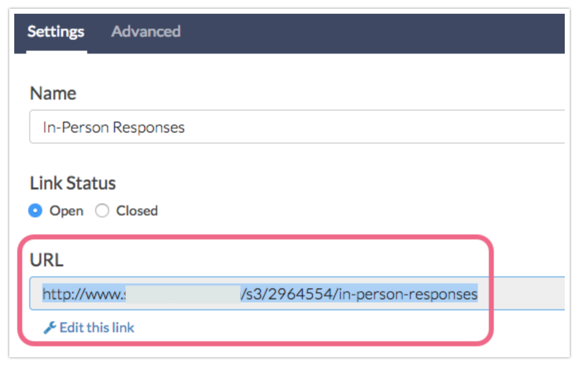
Admin
— Bri Hillmer on 10/23/2018
@The: It's a pleasure to hear that! Thank you!
Bri Hillmer
Documentation Coordinator
SurveyGizmo Customer Experience Team
— The on 10/23/2018
This was very helpful!
Admin
— Bri Hillmer on 06/13/2016
@Linda: This is great feedback! I'll look into updating this document with steps on how to do this!
Thanks again for the feedback!
Bri
Documentation Coordinator/Survey Sorceress
SurveyGizmo Customer Support
— Linda on 06/13/2016
Does not tell you how to make the survey loop back to the start for efficient data entry
Admin
— Bri Hillmer on 08/17/2015
@Laura: Thanks for taking a look at our documentation! I've updated with some additional instructions and screenshots to help you find the link!
I hope this helps!
Bri
Documentation Coordinator/Survey Sorceress
SurveyGizmo Customer Support
— Laura on 08/16/2015
Doesn't describe where to go to the saved link - not finding it on quick look...