SurveyGizmo's embed options allow you to easily include your surveys directly on your own website. Simply copy the embed code and paste it in your website's code. It's really that easy!
In this tutorial, we'll cover the four embed types and when you would use them. Check out the specific embed type tutorials to learn how to set up these embeds.
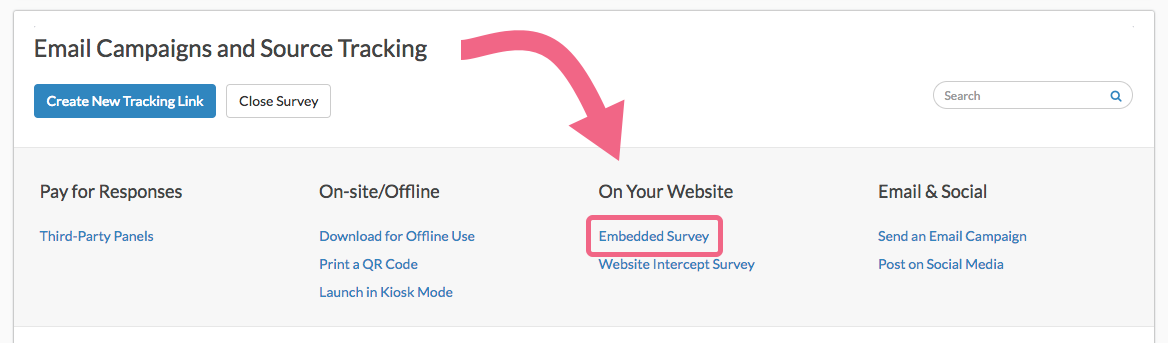
Embed Types
HTML Embed
Our HTML Embed includes the HTML code for the first page of your survey to paste on your website. The survey respondent is then redirected to www.surveygizmo.com once the respondent submits the first page (at this time the redirect does not support private domains). Learn more in our HTML Embed Tutorial.
Iframe Embed
Use the Iframe Embed to embed a survey into your website/blog within an isolated frame. This method gives you control over the height and width in the actual embed code. It is our most reliable method for displaying a survey on your website.
When should I use an Iframe Embed?
- If you wish to preserve your survey's styles the Iframe is your best option.
- If you need to control the height and width of the embed.
Learn more in our Iframe Embed Tutorial.
JavaScript Embed
The Javascript Embed will embed your survey using JavaScript code. If you don't like the isolated frame that displays with the Iframe Embed, then this is the embed for you!
When should I use a JavaScript Embed?
- If you wish to have you survey inherit the styles of your website, the JavaScript embed is the best option!
Learn more (including some limitations) in our JavaScript Embed Tutorial.
Website Pop-Up
A Website Pop-Up creates a pop-up window asking the visitor if they would like to take a survey. A 'yes' continues to the survey and a 'no' closes the window. This pop-up is triggered each time the web page is loaded. Learn more in our Website Pop-up Tutorial.
Compatibility
- The survey counter merge code is not compatible with embedded surveys.
- Private Domains are not compatible with JavaScript and HTML embedded surveys, however the survey URL bar (and thus survey link) is not visible to your survey respondents.
Admin
— Bri Hillmer on 06/15/2015
@Sir: Thank you for taking a look at our documentation. I did a little testing and was not able to see the margin you were referring to. You can adjust the width of the of the iFrame within the embed code:
I hope this helps!
Bri
Documentation Coordinator/Survey Sorceress
SurveyGizmo Customer Support
— Sir on 06/12/2015
How do I take off the left margin on the iframe?
Admin
— Dave Domagalski on 05/19/2015
@Cheryl: Thank you for taking a look at our documentation and for leaving a comment! If you are looking to embed the same survey on multiple webpages and want to track the webpages that responses are coming from, the easiest option is to create multiple tracking links: http://help.surveygizmo.com/help/article/link/tracking-links
Each tracking link carries its own unique embed code and since all links belong to one survey, data is aggregated while also giving you ability to look at your data based on tracking link.
I hope this is what you are looking for!
David Domagalski
Survey Explorer
SurveyGizmo Customer Support
— Cheryl on 05/19/2015
I need more information on customization. I would want to track my single survey question responses on different webpages. So I would create different campaigns, correct?