All new accounts need to receive authorization in order to send and email campaign in our system. We do this in order to prevent abuse of our email system. This improves our overall deliverability.
Before you can send your first email campaign, a physical address must be on file and the campaign needs to be reviewed by our staff. Once authorized you will have full access to the email campaign functionality.
The good news is you only need authorization for your first send and the process is quite simple.
- From the Send Campaign step of your Email Campaign you will see a Click here to get authorized for email link. Click this link to get started.
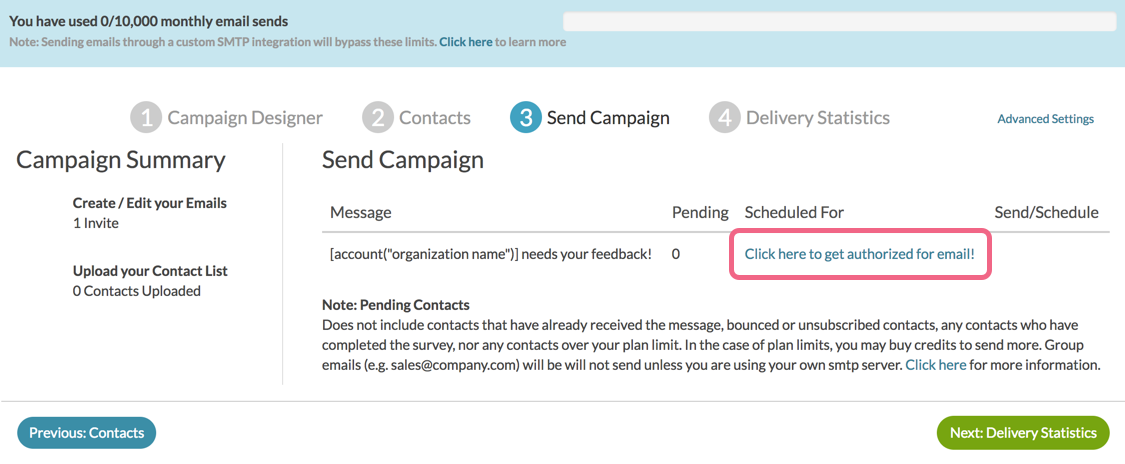
- This will take you to a form that will collect some basic information about yourself and the contacts you are sending to. Provide the following information (you may not see all of the below fields if your account administrator has already provided the necessary account information):
- Account Information - if not already on file, you will be asked to provide contact information including physical address.
- Account Primary Contact Information - please include the information of the primary contact on your SurveyGizmo account.
- Your Contact Information - indicate whether you are the primary contact on the account - if not, please provide your contact information here.
- Your Contacts - describe how you have obtained your contact list and confirm the following:
- I have explicit permission to send to these contacts (Double Opt In).
- I grant the SurveyGizmo Spam Prevention Team access to my account for review purposes. Learn more!
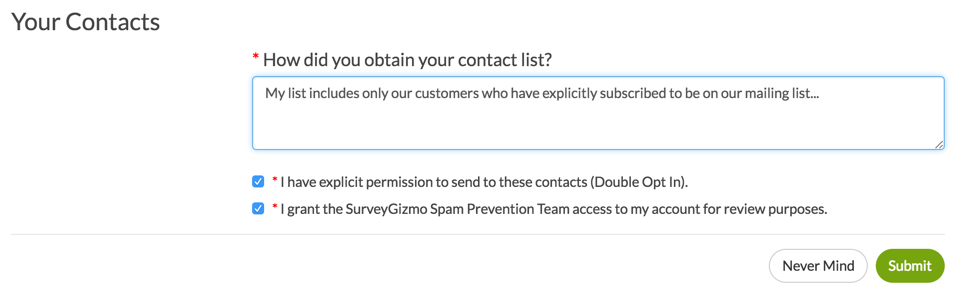
- Once you have provided the necessary information, click Submit. The form is submitted for approval with SurveyGizmo's Support Team and is typically processed in 24 business hours or less. Once Support has approved your campaign you will now have access to send emails from SurveyGizmo to your respondents.
Who Can I Send To Via SurveyGizmo?
Simply collecting an email address does not imply permission to send to that contact. Double opt-in permission is required to send email via SurveyGizmo. Double opt-in, also known as confirmed opt-in, works like so: When someone signs up through a subscribe form an email is immediately sent to the address they provided. The email contains a verification link which the recipient must click to confirm that they own the address. When the link is clicked, the person's email address is only then added to the contact list.
The double opt-in process ensures email addresses are correct, which reduces bounce rates. The process also reduces the probability of spam complaints. This helps us to maintain our sender reputation and improve deliverability rates for all of our customers.
This is a very common requirement when using an email service provider.
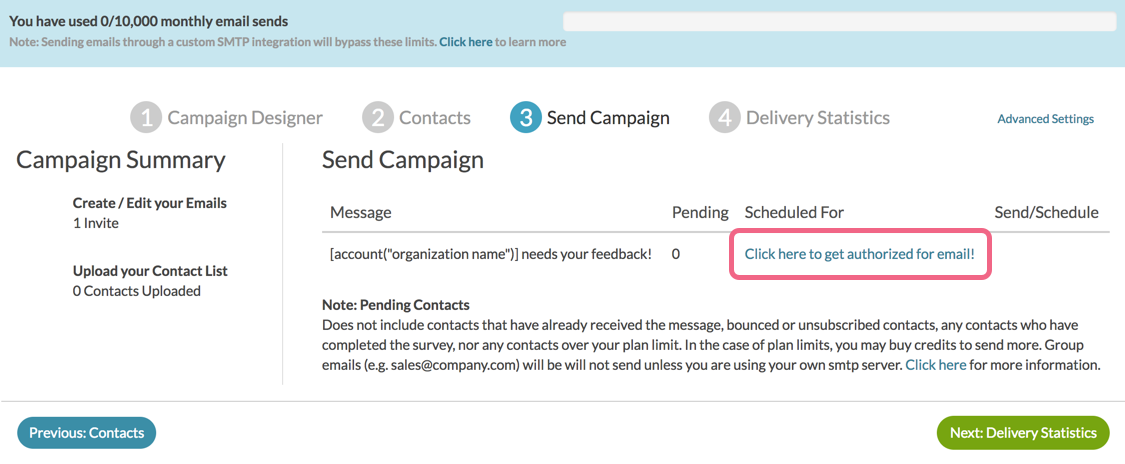
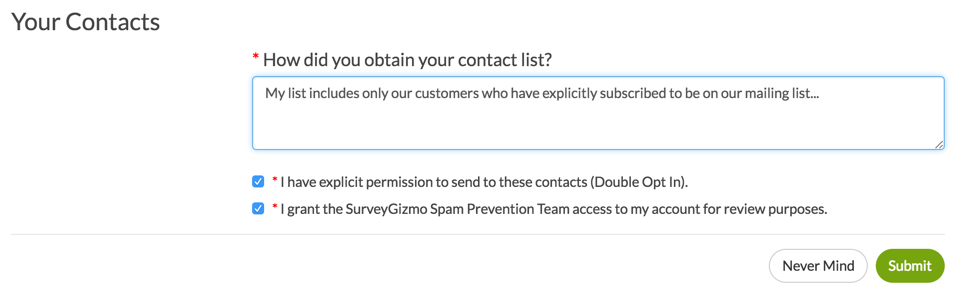
— LT on 03/15/2020
Is there an email I can use to ask about my status?
Agree that it would be very beneficial to know about this process earlier! Could make a note on the pricing page where features are listed; when you hover over "email campaigns" this process could be noted. Appreciate that you're trying to limit spammers (thank you!), but no reason that this should be a surprise when you're ready to send out your survey.
Admin
— Dave Domagalski on 09/26/2019
@Deb: Thank you for your feedback!
I'm sorry for your trouble and this is certainly something that I will share with our Product team as something that could be improved.
The approval process typically does take fewer than 24 hours and it looks like at this point you have been approved.
Thank you again for sharing your thoughts with us!
David
Technical Writer
SurveyGizmo Learning & Development
— Deb on 09/26/2019
Hi! I have the same question about how long it takes to get approved. I have been waiting and really need to get this survey out the door. As an point of improvement, it would have been great to know this step was necessary before we got all the way through the editing process. It could have been taken care of long before we were ready to send if we had known this was a necessary step.
Admin
— Dave Domagalski on 08/23/2019
@Sasha: Thank you for your question!
The approval process is typically processed in 24 business hours or less. It looks like your request has already been approved.
I hope this helps clarify!
David
Technical Writer
SurveyGizmo Learning & Development
— Carla on 08/23/2019
How long does it take to get approval? I am ready to send my campaign and really want it to go on a Friday.
Admin
— Dave Domagalski on 05/23/2019
@Promitosh: Thank you for your feedback!
I'm sorry for the trouble!
This provision does help us prevent abuse of our email system and also helps us ensure that good emails are sent from our system.
The approval process is typically much quicker than the specified 24 hours. You should be hearing back from our Support team shortly!
Best regards,
David
Technical Writer
SurveyGizmo Customer Experience
— Promitosh on 05/23/2019
I have to wait 24 business hours or less for you to approve me. Very bad provision ... i am paid subscriber so why I have for approval
Admin
— Dave Domagalski on 11/17/2017
@Fiona: Thank you for taking the time to share your feedback with us!
I'm very sorry for the unexpected roadblock to sending your survey.
We are always looking for ways to improve the overall customer experience of SurveyGizmo and this type of feedback is helpful in moving that forward.
While we certainly intend for this approval to be a simple process, there is absolutely room for improvement in terms of how/when this is communicated to our users.
I have spoken with our Customer Experience Manager and this is something that we will be re-evaluating going forward.
I'm very sorry for the trouble. Thank you again for sharing this pain-point with us!
Best regards,
David
Documentation Specialist
SurveyGizmo Customer Experience
— Digitalteam on 11/16/2017
Ok i did not know about this. Thus is my 2nd survey gizmo account and this requirement must have been added recently. I expected to be able to send my survey this afternoon - it is already late - only to find that I have to wait for you to approve me. I am pissed off. Why don't you tell people this earlier so we can get pre approved instead of when we are all ready to go? This is dumb.
Admin
— Bri Hillmer on 03/17/2017
@Jeanine: Sorry for the frustration. As this article mentions this helps us prevent people from spamming using our email servers which ensures that when good emails go out the get to the recipient's inbox. I'm sorry for the frustration but the approval process should be pretty quick and seamless and fortunately only needs to happen once. Thanks for bearing with us!
Bri
Documentation Coordinator
SurveyGizmo Customer Experience Team
— Jeanine on 03/17/2017
We are possibly not the typical business so the email authorization is weird. We are only sending surveys to people who have participated in one of the museum programs we are evaluating so I don't understand this authorization thing. Frustrating.
Admin
— Bri Hillmer on 10/17/2016
@Jennifer.Lee: The authorization is a one-time process. Professional accounts have a limit of 20,000 contacts per survey (or 40,000 for annual subscriptions). You can purchase additional credits if you need them. Here is our email credit tutorial with more info:
https://help.surveygizmo.com/help/email-credits
Bri
Documentation Coordinator/Survey Sorceress
SurveyGizmo Customer Experience Team
— REPD on 10/16/2016
Hi :-) I have just set up a test email campaign just to see how it works for a time when we may use this functionality. I note that when I have gone to 'Send Campaign' that I need to await authorisation from Gizmo. Is this the case with all campaigns that may undertake?
Is there a maximum number of contacts that you can email to in any one campaign?
Thank you ... Jen