A Form project is identical to a Survey.
- To create a form, navigate to the SurveyGizmo home page.
- Click the arrow next to the Create a Survey button to see the additional types of projects.
- Select Create Form.
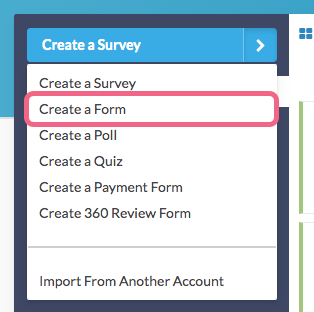
- Give your form a name and click Start Building.
Now you're ready to get started adding questions! We recommend using a Contact Form question type if you are looking to collect contact information from your form respondents.
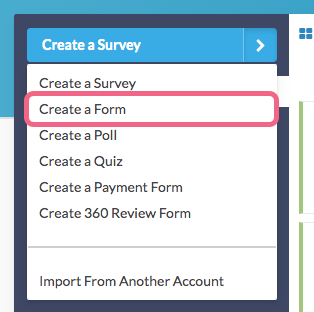
— Keith on 10/24/2019
Baffling!
Why is there a choice at Dashboard -> 'Create a survey' if there is no difference?
If there is a difference, where is the article that tells me about the difference so that I can make the best choice in my particular case?
Admin
— Bri Hillmer on 01/18/2017
@Industria: Once upon a time Forms automatically included a Contact Form question, however, this is not the case anymore. As such, surveys and forms are identical!
I hope this helps!
Bri
Documentation Coordinator
SurveyGizmo Customer Experience Team
— Industria on 01/18/2017
Hi Justin, can you please help explain the following. "essentially the same as a Survey" are there any differences ?