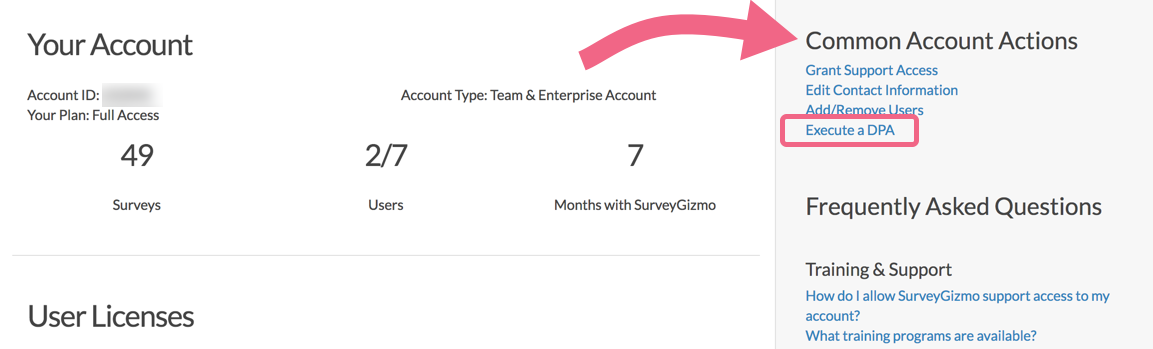If you need to complete a Data Processing Addendum (DPA) for GDPR compliance, you can do so from within the SurveyGizmo application.
- Account Administrators can access the DPA by accessing the Account Summary page via Account > Summary > Account Overview.
- Once there, a link to Execute a DPA will be available via the Common Account Actions section on the right side of the screen.
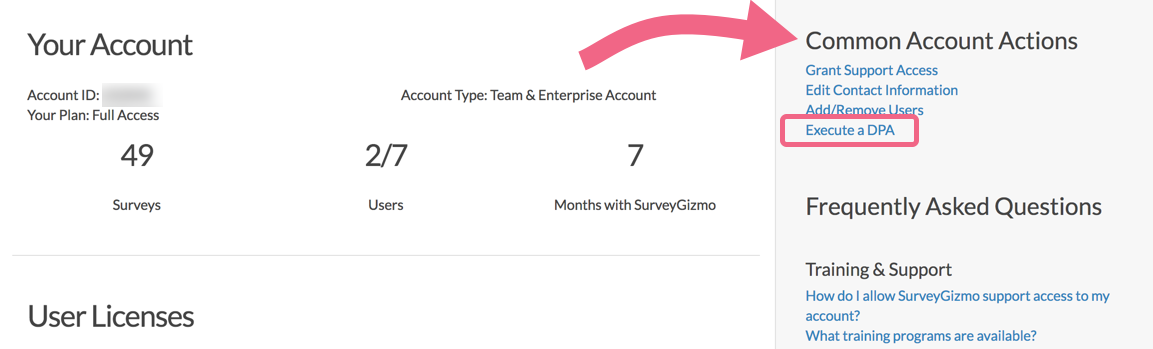
To complete the DPA, you (the customer) must:
- Provide contact information.
- Review the proposed DPA.
- Accept the proposed DPA.
Please send questions to compliance@surveygizmo.com.