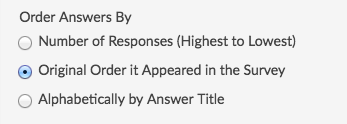Looking to change the order of your answer options for a given question in your Report? Click Layout & Options located to the right of the element whose answer options you wish to reorder.

Scroll down to the Order Answers By section and select the option you desire before clicking Save. The report will automatically refresh and your question's answer options will be displayed in your selected order!