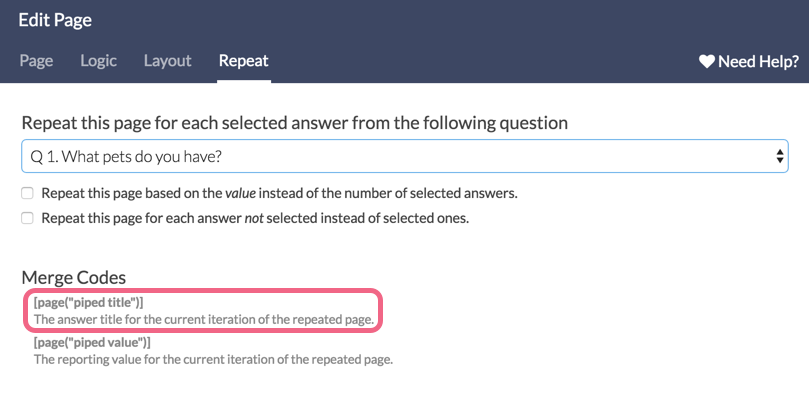When piping and repeating options, questions, and pages based on a question with an other-write-in field you will likely want to use the text the respondent enters rather than the text of the option "Other".
In this tutorial, we will cover how to ensure that the correct data is used in all piping/repeating scenarios.
Option Piping
When option piping, the other write-in text is used in piping automatically!
Question Repeating
When question repeating/piping, make sure to use the [question("piped title")] merge code in your question text to pull the respondent's other-write-in entry.
This merge code is called Question's Pipe Title under the About the Survey section of the Merge Codes dropdown menu.
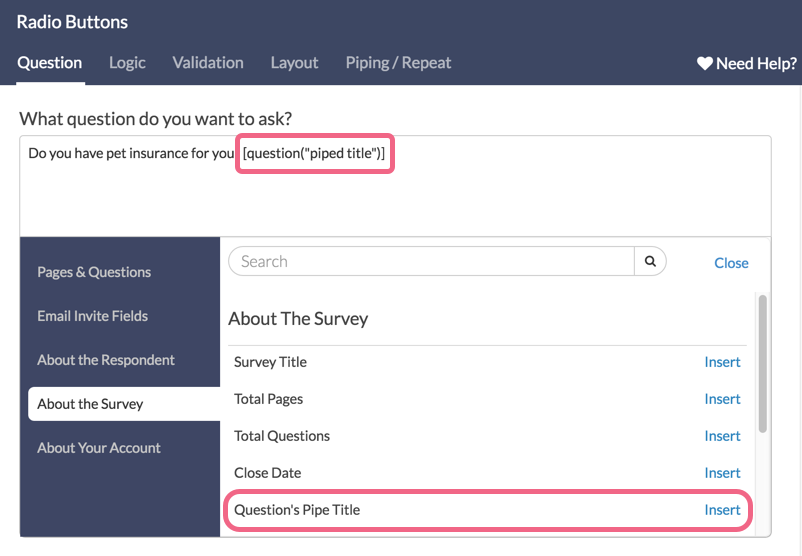
This merge code is also available for your reference on the Piping/Repeat tab of the question.
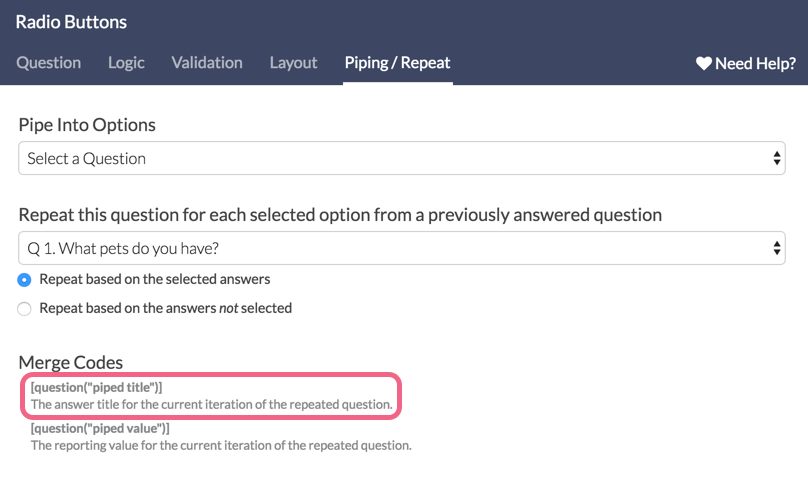
Page Repeating
When page repeating/piping, make sure to use the [page("piped title")] merge code in your question text to pull the respondent's other-write-in entry.
This merge code is called Page's Pipe Title under the About the Survey section of the Merge Code dropdown menu.
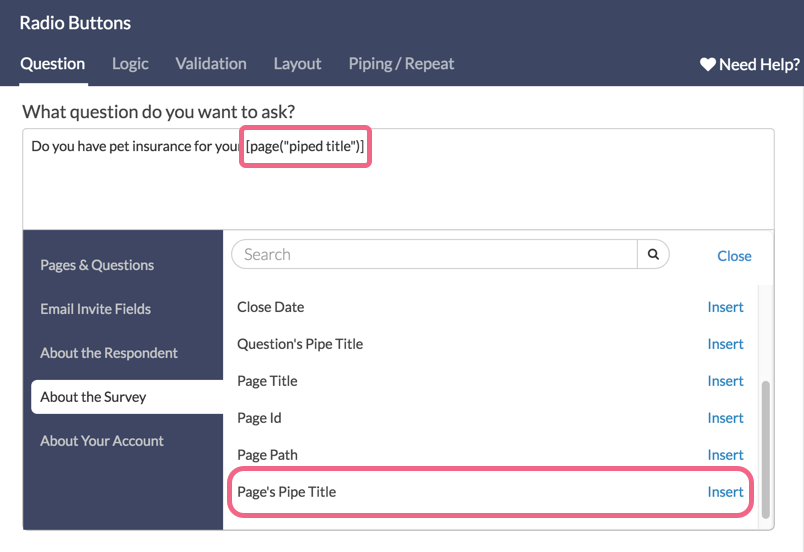
This merge code is also available for your reference on the Repeat tab of the page.