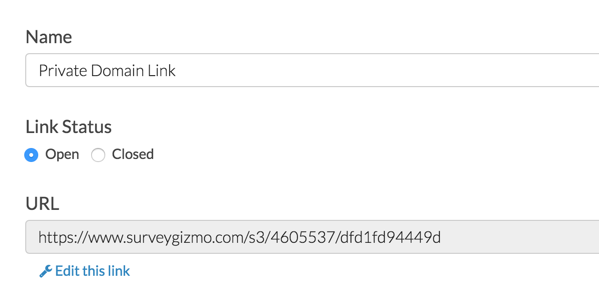If you're seeing the below page it is likely because you made a change to your survey link and are still trying to access the old link.
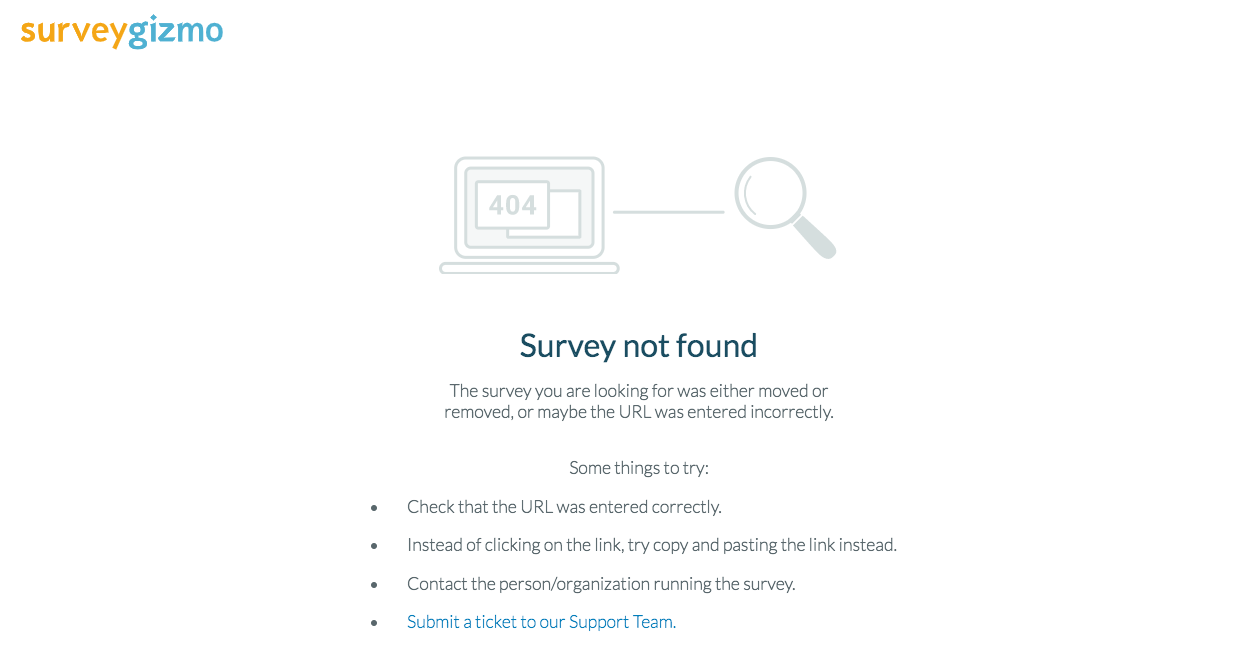
For example, when you copy a survey, it will create a share link with the word copy in it. If you edit the link to remove the word copy and then try to access the old link, you will be taken to the survey not found page.
Original Auto-Created Link:
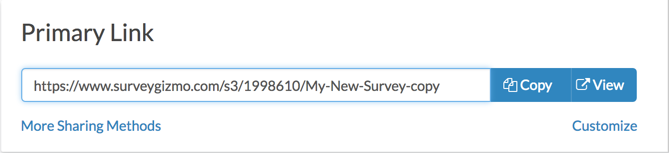
Edited Link:
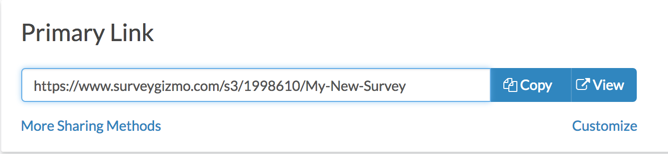
As you can see, this link works:
http://www.surveygizmo.com/s3/1998610/My-New-Survey
But this link goes to the survey not found page:
http://www.surveygizmo.com/s3/1998610/My-New-Survey-copy
The same can happen when customizing your link to use a private domain or branded sub-domains. This is true for both web links and email campaign links.