If, for whatever reason, you need to have an action re-fire to send the email again or post data, you can easily do that!
Go to the Results > Individual Responses. Click a response and then click the Action Log. You'll see a list of the actions in your project and a button to re-fire that action.
Note: If you have Logic rules applied to your action the re-fire will adhere to these same conditions. As such, if the logic has not been met, the Re-fire action will not bypass the logic in order to fire the action.
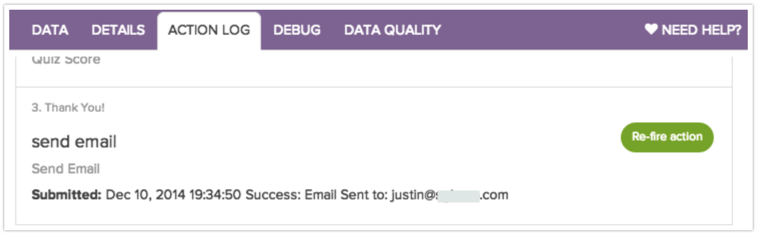
The following actions can be re-fired:
Admin
— Dave Domagalski on 01/29/2019
@Pete: Thank you for your note!
I'm afraid that this function is not currently available as a bulk action, but this is a great suggestion that I will share with our Product team for future consideration.
I'm sorry for the trouble!
David
Technical Writer
SurveyGizmo Customer Experience
— Pete on 01/29/2019
Please can this be enabled to be done on multiple responses at once?
Admin
— Bri Hillmer on 04/12/2016
@Eseiver: This is only available on a one-by-one basis within each response.
Bri
Documentation Coordinator/Survey Sorceress
SurveyGizmo Customer Support
— Eseiver on 04/12/2016
Can you do this for multiple responses at once?