When viewing individual responses (specifically responses collected via Essay/Long Answer questions), you can highlight portions of the response text that are particularly relevant to your project. This highlighted text can then be displayed as quotes in final reports.
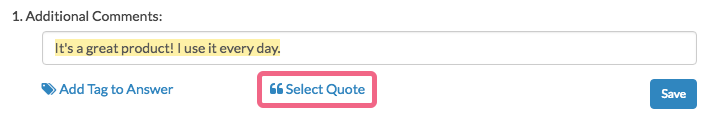
The Quotes reporting element will pull the quotes you've highlighted into your Standard Report. Quotes allow you to be selective about which comments are included in the report and link back to the original response, should you want to see everything a respondent said.
You can add Quotes to your Standard Report via the Insert Tool.
Compatible Questions
Options available for Quotes
These additional settings are found in the element set up.
- Title - This defaults to the question title. You can modify this in your Standard Report.
- Filter - Apply a filter to this element only.
What do Quotes look like in my Standard Report?
Your quoted text will display along with the date of the response and the associated Response ID number.
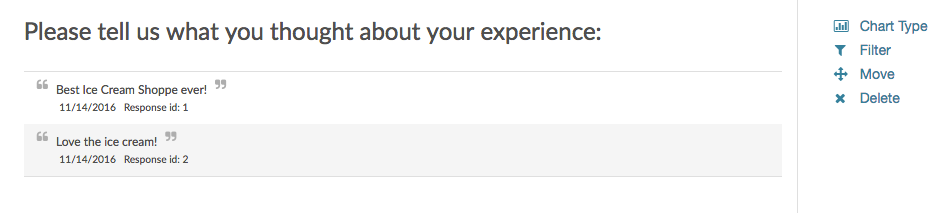
Note: At this time, the Response ID cannot be removed from the Quote element.