Adding placeholder text to your open-text fields is a great idea to assist your survey respondents when responding to your survey. This is especially true if you are asking open-text questions that require a specific format e.g., phone number, email address, zip codes etc.
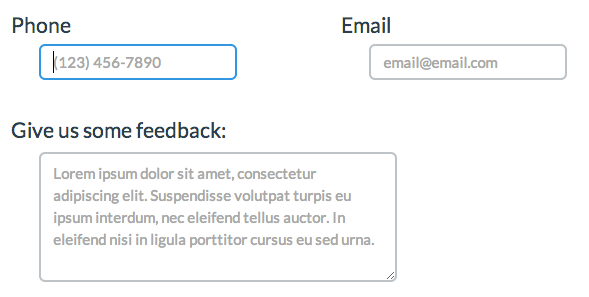
Compatible Questions Types
- Textbox (including Number, Email, Percent and Date)
- Essay
- Custom Group
- Contact Form
Supported Browsers
Placeholder text is supported in Chrome, Firefox, Safari, and Internet Explorer 9+.
Setup
To set this edit your open-text question and go to the Layout tab. Enter the placeholder text you wish to display in the HTML Placeholder field and Save Question.
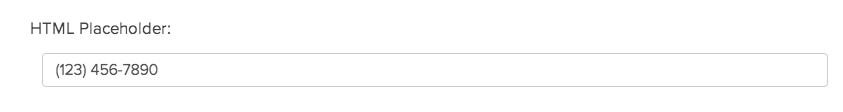
Survey respondents will be able to click into the field and begin typing and the placeholder text will be immediately replaced.