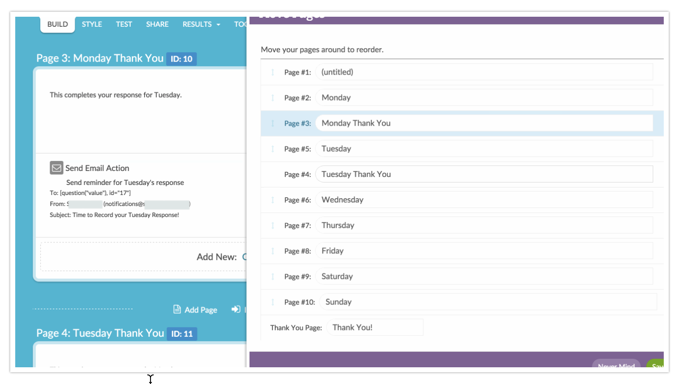- To reorder pages, click the crosshair icon at the top right-hand corner of the page. A new panel will slide out.
- Next, using the arrow icon, click, hold and drag the pages into their new order.
- Make sure to Save.
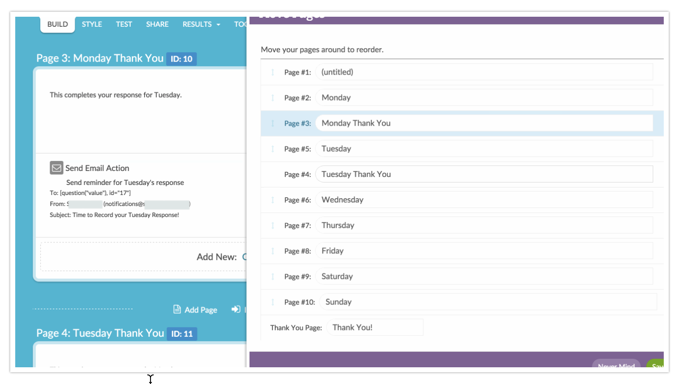
Visit our related articles to learn about re-ordering answer options, re-ordering grid rows, or re-ordering questions.