Leading zeroes can be removed if you have auto-formatting turned on in Excel. This feature will try to do you a favor by recognizing data and applying an applicable format. For example, any numeric compatible with a MM-DD or MM-DD-YYYY format will show as a date. If Excel has made some assumptions that do not apply to your data you can fix this up easily!
Manually Adjusting Incorrect Formatting for a Column
The easiest way to get around Excel stripping leading zeroes is to format the cells in the spreadsheet. To do so highlight the cells that are zip codes for instance, then right click and choose Format Cells.
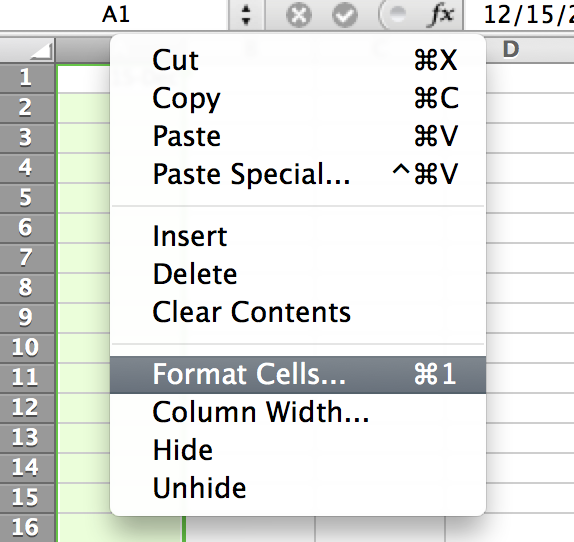
You can then choose to format them as zip codes, and like magic those zeroes come back!
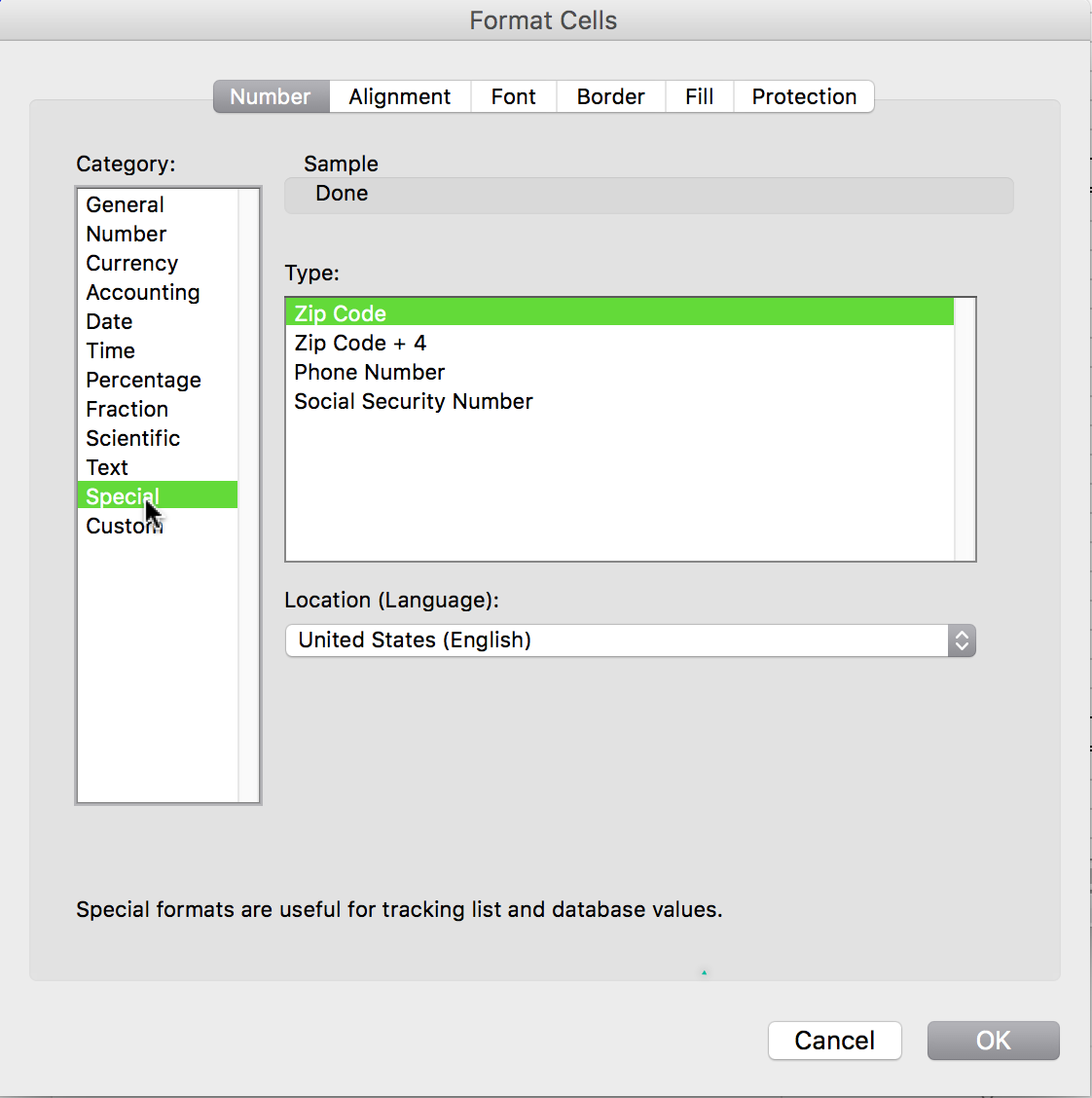
Turn Off the Auto-Formatting Feature
If you wish to turn off the auto-formatting feature altogether in Excel follow the below instructions and then retry opening your data:
https://support.office.com/en-au/article/Undo-or-turn-off-automatic-formatting-195c72fc-5e3f-43d5-a0c3-bf3606e2e58e