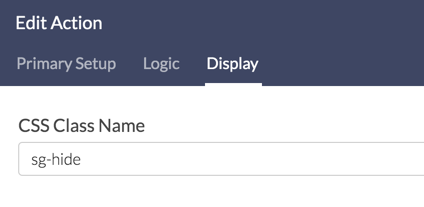Hiding the quiz score from displaying to survey respondents in a survey is a fairly common request. Fortunately it is really quite easy!
Setup
- Edit your quiz score action.
- Go to the Display tab and enter the following in the CSS Class Name field:
sg-hide. This is a pre-built CSS class that will apply CSS code to hide your Quiz Score from displaying. To learn more, check out our CSS Class Tutorial.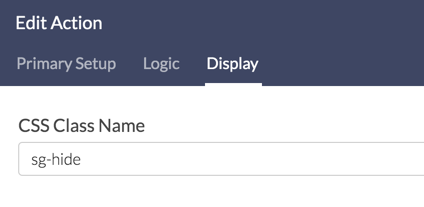
Why would I need to hide my quiz score action?
Usually, quiz builders wish to hide the quiz score action in order for the assessment to be transparent to your survey respondents. Even if you do not populate either the pass/fail messages or the tally message, the title of the quiz score action itself will display. To make the scoring completely transparent to survey respondents you will want to employ the above method to ensure that no part of the quiz score displays.