Customers often ask, "How do I prevent someone from forwarding my survey link?" While, there's not a way to prevent forwarding, there are several methods for controlling who can respond to your survey.
Login/Password
The Login/Password action allows you to set up access protection for your survey. Respondents will be required to login to take your survey. You can require both a username and password or a password only. You can also use the Login/Password action for prepopulating your survey with data!
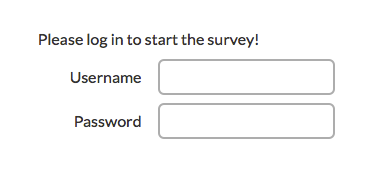
Check out our Login/Password Action Tutorial to learn more!
Email Campaigns
Our Email Campaigns send out a unique link to each contact, thus allowing you to control access to the survey. With Save and Continue turned on within your Email Campaign (this is the default setting), even if the link is forwarded, if the link is clicked a second time it will return to the same response, thus preventing more than one response from being recorded with a given link.
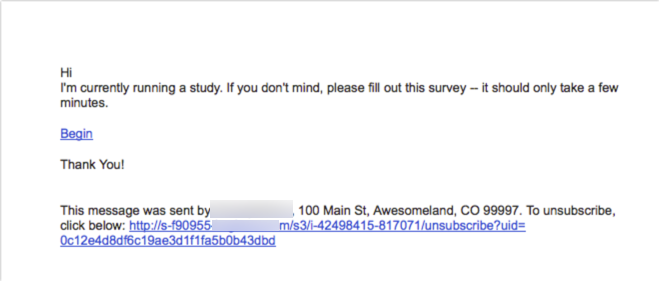
Check out our Share Your Survey Via Email to learn more!
Duplicate Protection
While Duplicate Protection settings will not control who accesses your survey it can be used to prevent more than one response from a given respondent. Check out our Duplicate Protection Tutorial to learn more!
Admin
— Dave Domagalski on 01/22/2019
@Echo: Great question!
This is possible. For this scenario, I would recommend using Disqualify Logic:
https://help.surveygizmo.com/help/disqualify-logic
In your logic condition, you could 'disqualify' respondents if their IP address 'is not exactly equal to' your specific IP address.
Please don't hesitate to reach out to our Support team to walk through this, if needed!
https://help.surveygizmo.com/help/surveygizmo-support-hours
I hope this helps!
David
Technical Writer
SurveyGizmo Customer Experience
— Echo on 01/21/2019
Is it possible to limit users to our own IP address?
Admin
— Bri Hillmer on 07/29/2016
@Jennifer: There is not a specific limit with respect to file size however, Login/Password actions can time out on upload, as well as, when respondents are logging in if the list is very large. A "very large list" is defined by both the number of columns and rows you are uploading. It's hard to say where an exact limit is because each list is unique but if you feel like the list is large, it probably is! If you are anticipating tens or hundreds of thousands of responses and you're looking to prepopulate or provide a unique way for your respondents to log in, we recommend using an email campaign in place of a Login/Password action.
We would be happy to test your list for you; reach out to our support team to request this if you would like!
Bri
Documentation Coordinator/Survey Sorceress
SurveyGizmo Customer Support
— Jennifer on 07/28/2016
At what size does a login/password list start to slow down the user login process by more than a couple of seconds?
Admin
— Bri Hillmer on 06/08/2015
@Wbrown: Awesome! Glad you were able to find the answer you were looking for!
Bri
Documentation Coordinator/Survey Sorceress
SurveyGizmo Customer Support
— Wbrown on 06/08/2015
The duplicate protection was exactly what I needed. Thanks!