Are you using the vertical layout option for the Slider question type? Find that the default height is just a little too small? Never fear! You can adjust this with a little CSS!
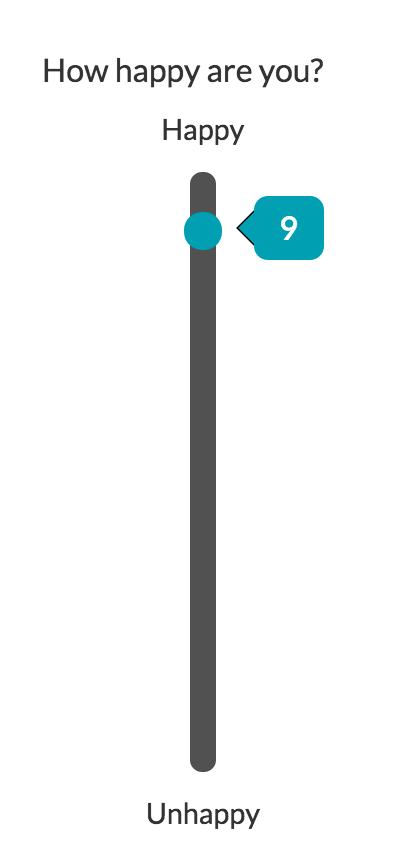
Copy and paste the below CSS code in your survey's theme. To do so, go to the Style tab and scroll to the bottom of the survey preview to access the link to the HTML/CSS Editor. CSS code should be placed on the Custom CSS tab. Then just adjust the pixels to the height you desire!
.sg-body .ui-slider-vertical {
height: 400px;
}