If you are an Account Administrator operating within a SurveyGizmo Legacy Plan, you can upgrade your account to the new plan model, but there are a few things you should be aware of.
In January, 2017, SurveyGizmo announced changes to our plans and pricing, introducing solution licenses. These licensed plans have a number of new features that are not available to legacy plans.
If you would like to access features that are available via one of these new plans, you will need to upgrade your legacy plan. Note that when you upgrade your legacy account to a new plan, you may lose or gain features (depending on the license that you choose).
Upgrade Monthly Legacy Account
To upgrade your Monthly Legacy Account, follow these steps.
- Navigate to Account > Summary > Account Overview. You will see the details of your current plan (number of surveys, users, and days with SurveyGizmo).
- If you have a legacy account, you will see a message informing you that your legacy plan is being retired. If you are ready to upgrade to a new plan, click the Upgrade Account/Choose a New Plan button.
- Next, you will be asked to choose one of SurveyGizmo's new plans. Click the Select Plan button that corresponds to the plan you want to choose.
- After selecting a plan, you will be taken to the Secure Checkout page. If you want to jump up to a higher level than what is initially shown, click the Change Plan button in the side-panel. You can also add more users by clicking on the users dropdown menu.
- Via the Credit Card Information section, choose to use your card on file or provide a new credit card. The new card will be used for future transactions. Click Next to proceed to the next step.
- Review your Billing Information and update as needed and click Next to review your order.
- The Review screen will display your new subscription cost, less your prior subscription cost, and any taxes that may apply. If you are ready to upgrade, click the Complete Your Order button.
SurveyGizmo Enterprise Packages
If you would like to upgrade to a SurveyGizmo Enterprise Packages, follow these steps.
- Click the Upgrade or Downgrade your Plan link from the Common Account Actions section.
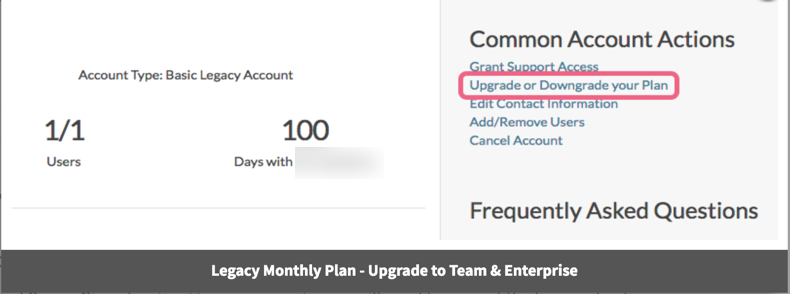
- In the Enterprise Packages column, click the Contact Us button to get in touch with our Sales team.
Convert Retired Legacy Account
If you are using one of SurveyGizmo's retired legacy accounts, you will need to convert the legacy plan to one of SurveyGizmo new licensed plans. If this is the case, you will see a notification message within your account.
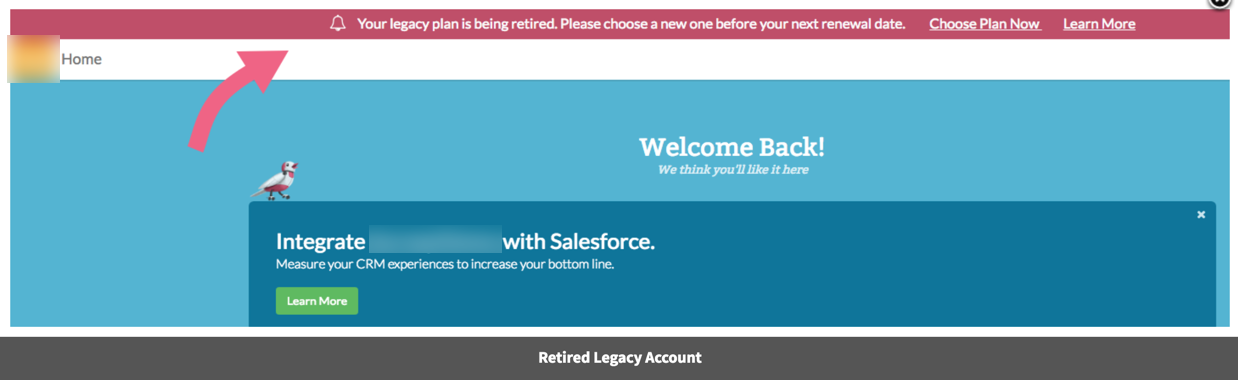
- If you are ready to convert to one of the new plans, click Choose Plan Now to get started. You will be asked to select a new plan. Click the Select Plan button that corresponds to the plan you want to choose.
- After selecting a plan, you will be taken to the Secure Checkout page. If you want to jump up to a higher level than what is initially shown, click the Change Plan button in the side-panel. You can also add more users by clicking on the users dropdown menu.
- Via the Credit Card Information section, choose to use your card on file or provide a new credit card. The new card will be used for future transactions. Click Next to proceed to the next step.
- Review your Billing Information and update as needed and click Next to review your order.
- The Review screen will display your new subscription cost, less your prior subscription cost, and any taxes that may apply. If you are ready to upgrade, click the Complete Your Order button.
Upgrade Legacy Team & Enterprise Account
To upgrade your Legacy Team & Enterprise Account, navigate to Account > Summary > Account Overview. You will see a message indicating that you are using a Legacy Account. Click Upgrade Account and you will be asked to fill out a brief form. Our Sales team will be in touch shortly to discuss your options with you.
Retired Plans
For retired legacy plans, you will see a notification banner when you log in to SurveyGizmo. Click the Contact Us link to reach out to the SurveyGizmo Sales team. You will need to fill out a brief form.
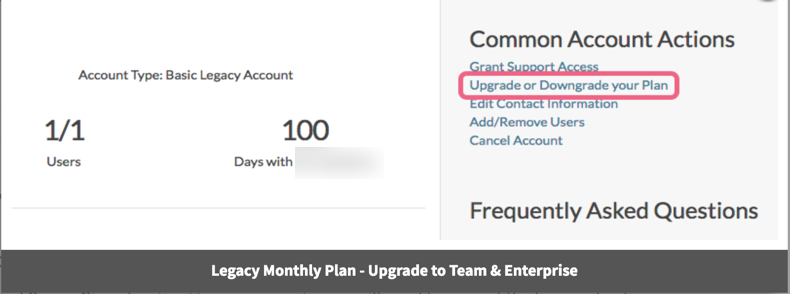
Admin
— Dave Domagalski on 08/06/2018
@Rosie.Gallo: Thank you for your question!
Assuming that your account is an annual account and was renewed in May, yes you can hold off making changes until the next renewal.
I hope this helps clarify.
David
Documentation Specialist
SurveyGizmo Customer Experience
— Rosie.Gallo on 08/06/2018
If our anniversary was in May 2018 and if changes have not been made as of date.
Q? Can we hold off and make changes to account in May 2019? There is a significant cost increase to the new plan.
Admin
— Dave Domagalski on 07/25/2018
@Derek: Thank you for your question!
If you convert your account within the SurveyGizmo app, billing will occur on your anniversary.
I hope this helps clarify!
David
Documentation Specialist
SurveyGizmo Customer Experience
— Derek on 07/25/2018
Once we convert - will billing occur on our anniversary or on a new date?