Verifying the entries in two textboxes match is a very common practice in surveys and web forms. It's a great method for ensuring the email address a survey respondent enters is correct and free of typos.
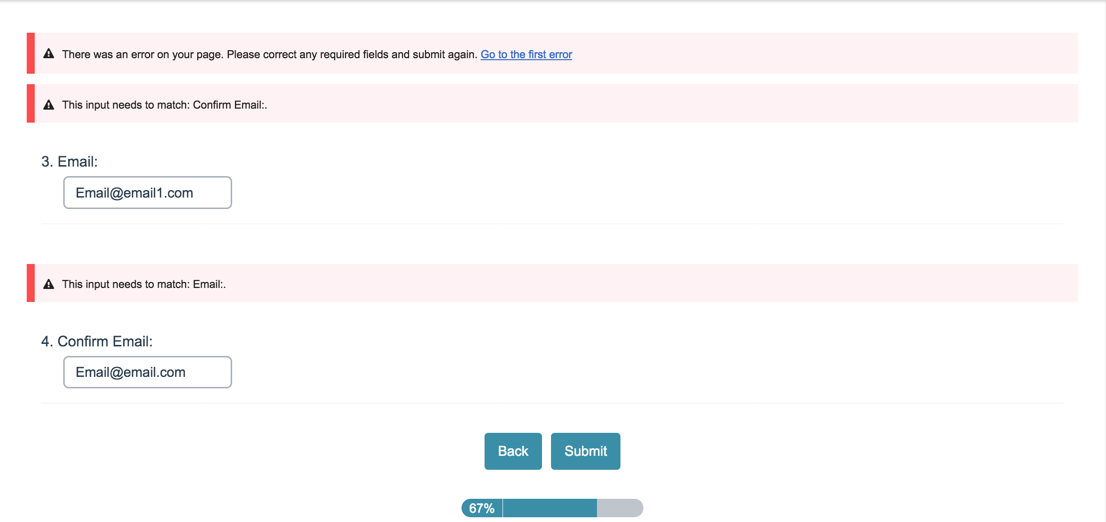
set this up:
- Add textbox questions to the same page (this is only available for questions on the same page).
- Edit your second question and go to the Validation tab.
- Scroll to the Advanced section and select the question you would like to validate against in the dropdown that reads Verify this question matches a previous question on this page.
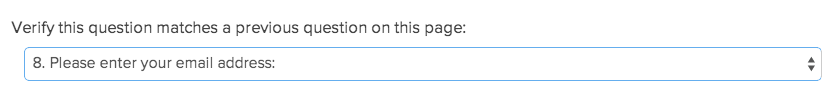
Change or translate the error message
If you wish to change the text of the error message and/or translate this message go to Tools > Text & Translations and click on your language. Scroll to the bottom of the Messages tab edit the Verify Match Error message.
Make sure to leave the merge code :question_title: as this will populate with the question title you are matching against.
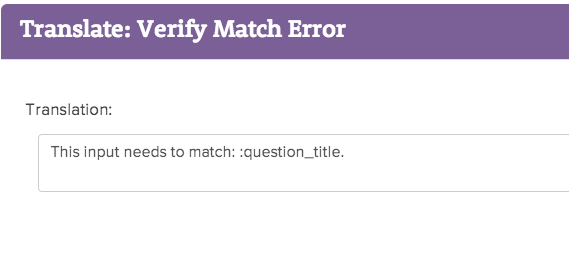
Compatible Questions
This feature is available for the following textbox-style question types that are not part of a Custom Group, Contact Form, or Custom Table:
- Textbox (including textboxes with answer format validation)
- Percent
- Date
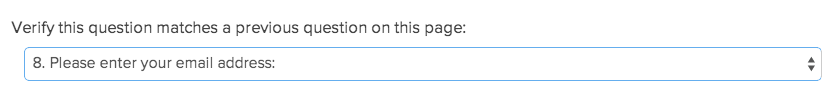
Admin
— Dave Domagalski on 07/12/2018
@Deborah: Thank you for your question!
I'm sorry for the trouble!
When using this feature on mobile surveys, the expected behavior is for the error to be triggered when the second of the two text fields is submitted.
If the two text fields are not one after the other on the Build tab, this could cause the mobile behavior that you are describing, if you are using the one on one mobile interaction.
With the one at a time interaction, it will appear like multiple other questions are submitted prior to the error triggering (assuming the text fields are not one after the other).
The best option to work around this behavior is to make sure that the two text boxes are one after the other on the Build tab.
I hope this helps clarify!
David
Documentation Specialist
SurveyGizmo Customer Experience
— Deborah on 07/11/2018
I was thrilled to discover that SurveyGizmo offers this functionality (making sure two text box entries match) and am using it. However, it seems that when the survey is done on a mobile device, if the two entries do not match, the error notification doesn't appear on that page, but rather waits and then appears (several pages later) upon attempted submission of the survey. Is that the way it should be?