When contacting SurveyGizmo Support you'll most likely want to grant support access to the Support team to log into your account. Doing so in advance will save potential back-and-forth and get you a speedier resolution to your question!
Support Hours
SurveyGizmo Support Heroes are here to help you during the following hours:
Email:
Submit a ticket anytime day or night.
Email support is available 24/7
Phone:
- Standard Phone Support is available 6am - 6pm MT (Mon-Fri) for US/ CA based Customers
- European Standard Phone Support is available from 06:00-18:00 CET (Central European Time)
Billing Support:
Billing inquiries can be submitted via email. Our Finance team is available 9am - 5pm MT (Mon-Fri).
How Do I Get Help/Contact Support?
In order to access your help options or to contact support, log in to your SurveyGizmo account and click Need Help in the upper-right corner of the screen. This will provide you with a couple of instant options for help.
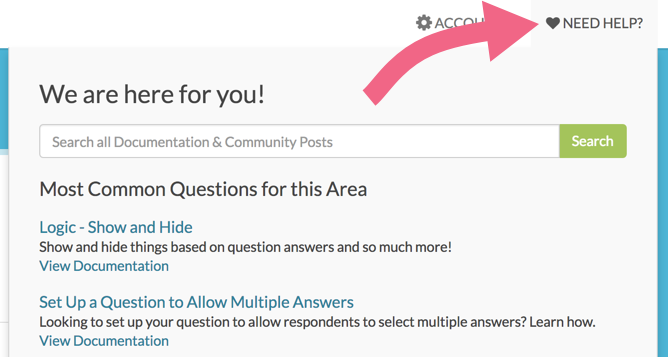
Check Documentation for Help
We suggest trying a quick search of our Documentation & Community databases for the answer to your question. Type in a search term into the provided field and once you click Search or enter, a new tab/window will open with the search results.
The search will scour all SurveyGizmo Documentation sites as well as Community threads:
- SurveyGizmo Application Documentation
- SurveyGizmo Custom Scripting Documentation
- SurveyGizmo RestAPI Documentation
- SurveyGizmo Community
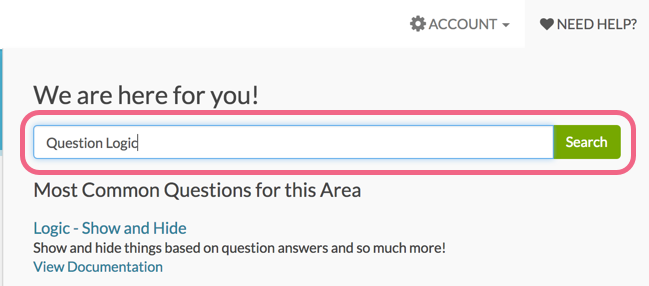
If you prefer not to search, we have provided a list of Common Questions for this Area (with links to relevant articles) below the search bar. Click on any of the links to open the associated help documentation.
Note: The list of Common Question for this Area is dynamically updated depending on the page that you access Need Help from. If you click on Need Help from the Build tab, you will see a different list of suggestions than if you click on Need Help from the Share tab.
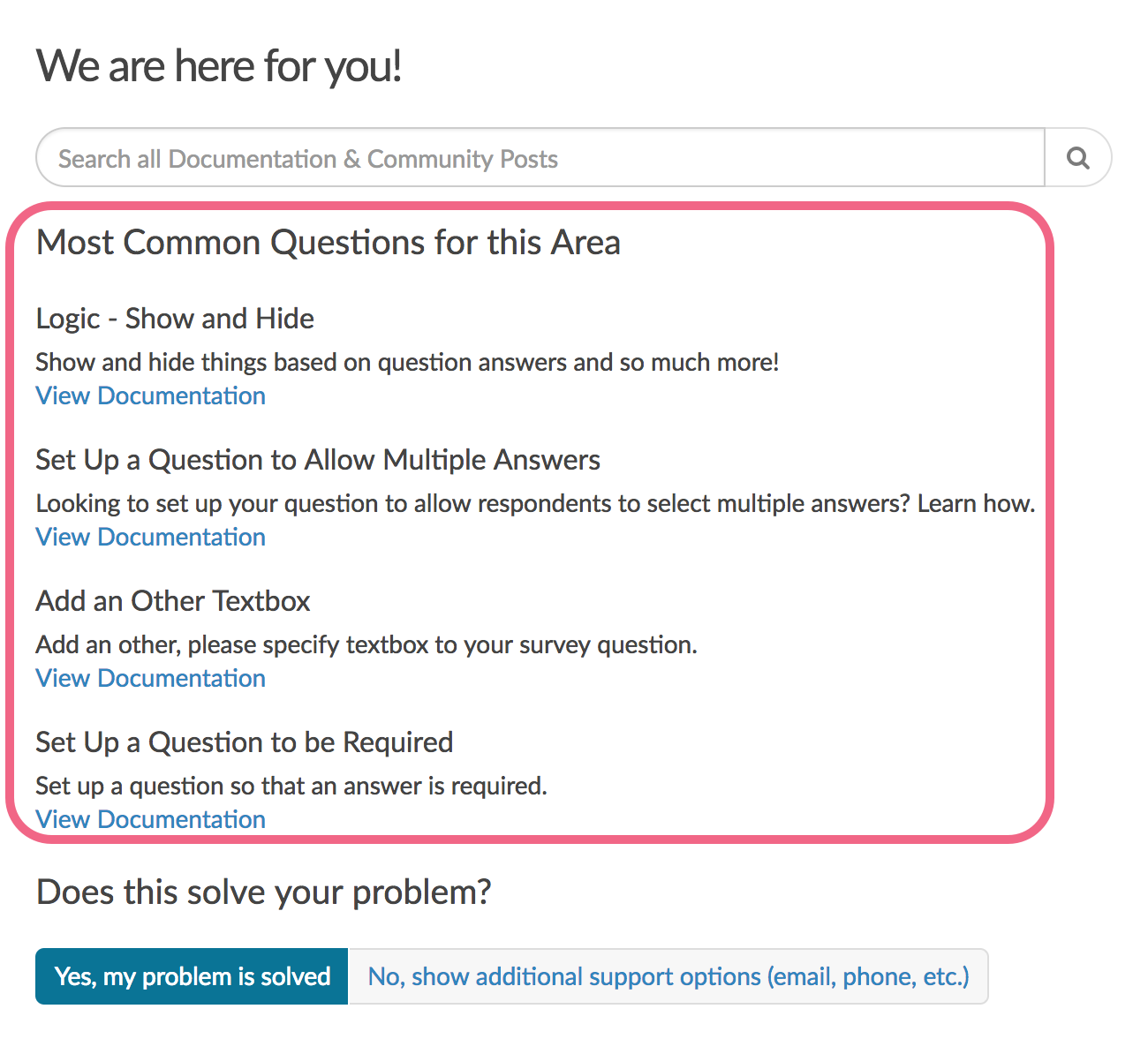
If the help modal has provided you with the answer to your question, click Yes to close the modal and continue working on your survey. If your question has not been addressed by the help content, click No, show additional support options to proceed.
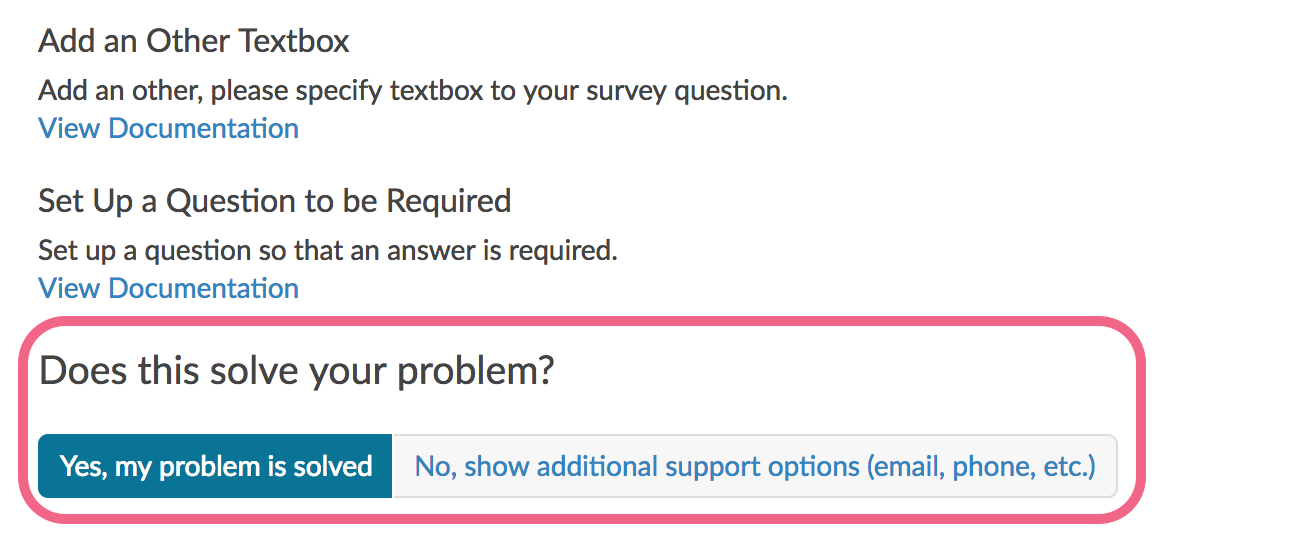
Click No within the Does this solve your problem section will present you with all of the help avenues that are available to your account as well as the estimated wait times for each avenue. Under the Phone Support Section displays both phone numbers for US/CA Support, as well as a UK phone number for our European based Support Team.

Here, you can once again access our documentation content by clicking Search Documentation. You can also explore our upcoming free webinars and trainings by clicking View Training & Webinars.
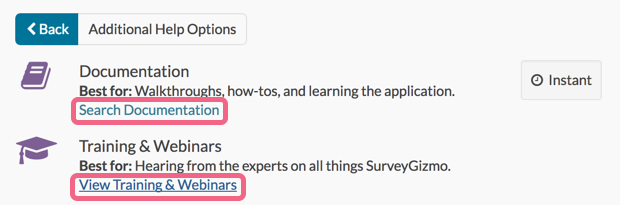
Post on the Community
If, after searching, you still haven't found what you are looking for, consider asking the community (of other SurveyGizmo users like yourself)! Our users ask the best questions and are full of creative solutions; don't miss out! Get involved!
To access the SurveyGizmo Community, click Browse Community.
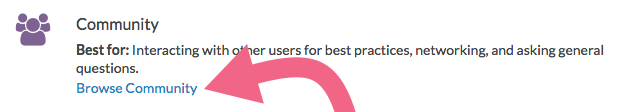
Here you will be able to view Community posts and discussions; you can also post to the forum.
- Click Post a Question to the User Forum.
- Enter a Title (this is ideally your question in one sentence).
- Choose a Category where you think your question belongs, and enter your complete question and any additional details in the Description field.
- Before you post your question, be sure to review our How to ask tab for tips and guidelines for asking questions in the community. When you are all set click Post question.
Make sure you are not posting information that you do not want visible to other SurveyGizmo users (ex. your personal information, links to your survey/report, etc.).
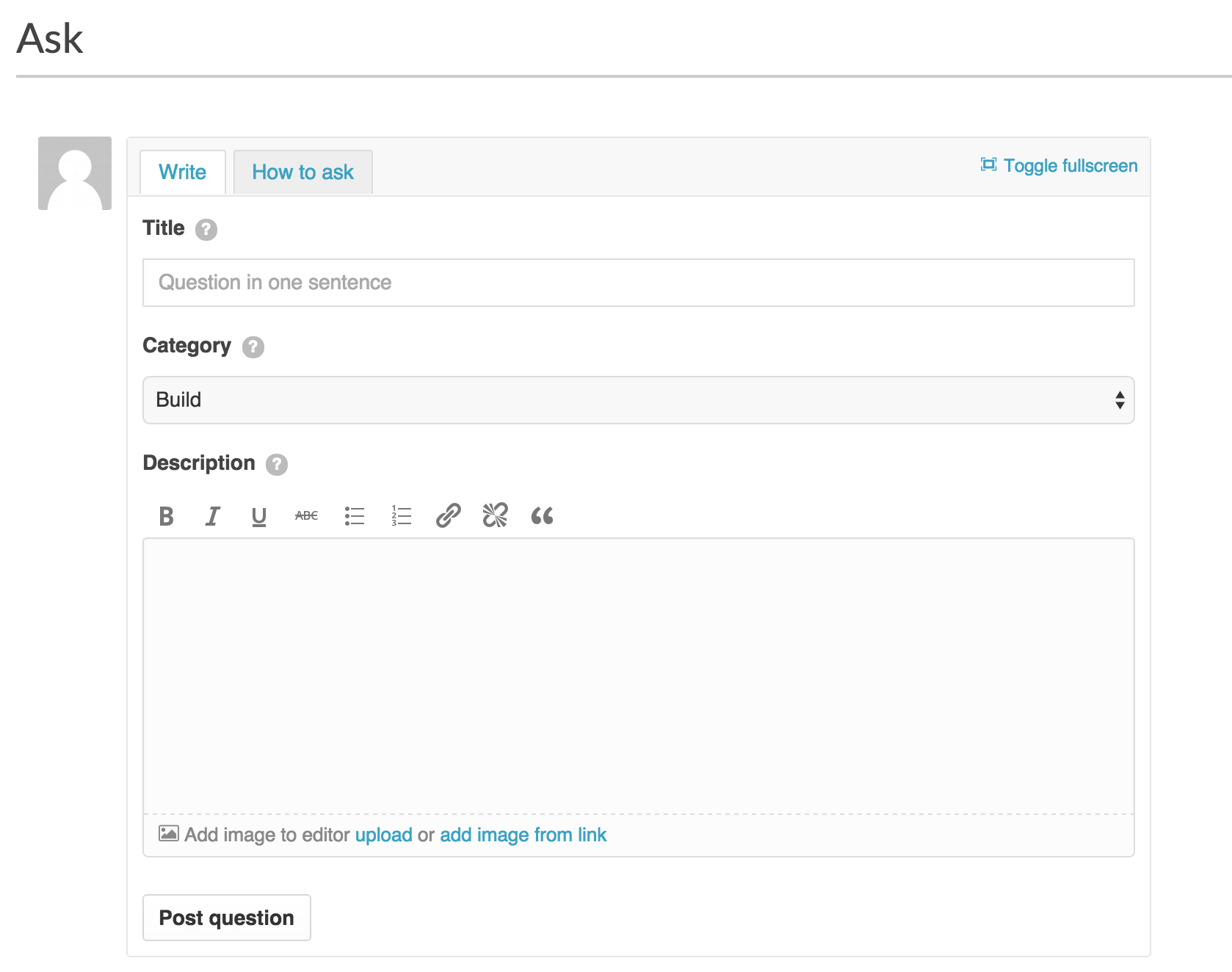
Be sure to stay logged in or check back later for activity on your question. You'll receive notification alerts within the Help & Community site, as well as, email notifications when other users respond to your question.
When you have received a response that answers your question, be sure to click Select on the response that best answers your question; this will help out other users with the same question!
Finally, if you've had no luck finding your answer, reach out to our Support Heroes via email or phone.
Submit a Support Ticket (Email Support)
You can email us anytime day or night; we'll respond in 1 business day. To send an email click Need Help. If you prefer not to search for an answer, click No, show additional support options.
On the next page, click Submit a Ticket within the Email / Submit a Ticket section.

Start by indicating the area of the SurveyGizmo application you need help with:
- Survey Building
- Survey Themes
- Survey Taking
- Email Invitations
- Viewing Responses
- Reporting & Exporting
- Account Billing
- API/Custom Questions
- Other
Next, we ask you "Which survey(s) do you need assistance with?" This helps us to hit the ground running on your issue. You can provide the survey link, title, or IDs.
In the How can we help field? Enter your task or the problem you are trying to solve and click Next.
Indicate how quickly you would like a response:
- I have a question, but no rush!
- I have a question that I need answered quickly!
- Panic Button: I've got an emergency! Help!

As the big pink warning explains, if you would like for our support hero to access your account in order to best help with your request you'll need to give us permission to do so.
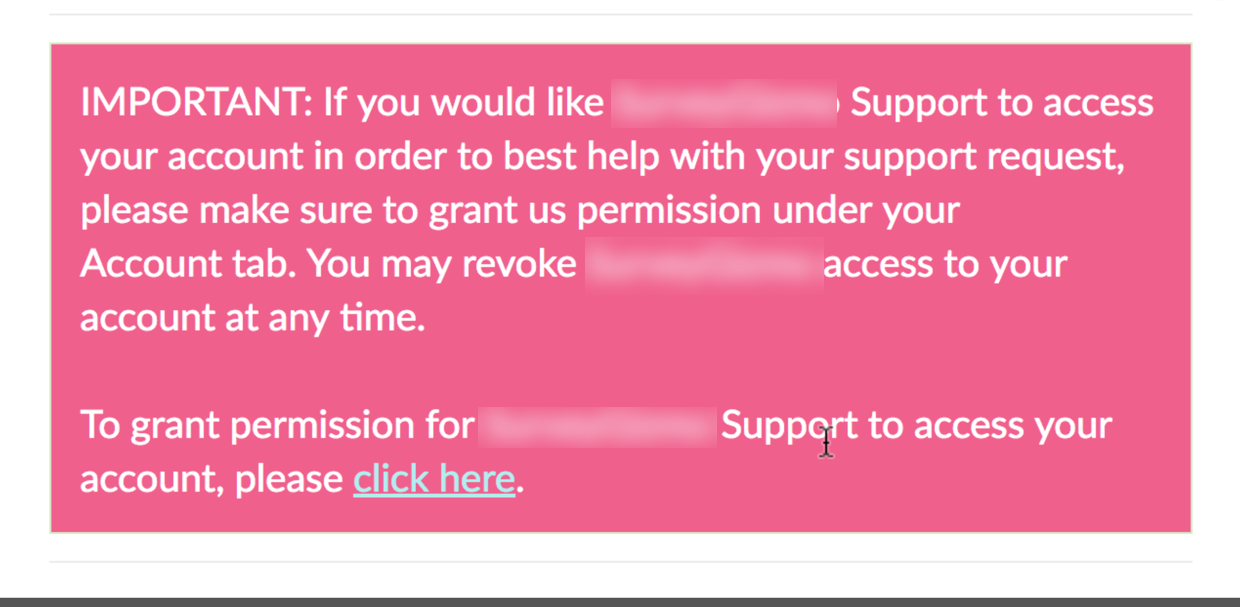
Confirm that your description is correct and contains details that will enable our support heroes to help. Also double check the email address that we will reply to and correct it if necessary.
When you are finished, click Submit.
Phone Support
Depending on your account type and user role within that account, different phone support options are available.
Standard Phone Support
All non-Administrator Users on the below account types will have access to Standard Phone Support (8am - 6pm MT Mon-Fri):
- Account Managed accounts
- Non-Account Managed SurveyGizmo accounts (with the exception of Collaborator)
- Legacy accounts above Basic
Accessing Phone Support
To access your Phone Support options, click the Need Help option in the upper right of your account. If the suggested help articles do not address your question, click No, show additional support options to navigate to the next page.
Under the Phone Support section you will see a phone number and your access code. Dial the number and provide your access code when prompted to connect with one of our Support Heroes.

Service Notifications
From time to time SurveyGizmo will post service notifications within the Need Help menu, e.g. holiday related service updates.

Scripting and Other Custom Solutions
We’re always happy to help you debug any documented script that is used as is. That said, we do not have the resources to write scripts on demand or to debug a customized script.
If you have customization ideas that you haven't figured out how to tackle, we're happy to be a sounding board for SurveyGizmo features and functionality ideas that might meet your needs. Beyond this, check out our Professional Services; these folks have the scripting chops to help you to achieve what you are looking for!
| Standard Support | Available to: |
|---|---|
| Community (Browse, Ask & Answer) | Everyone |
| Documentation | Everyone |
| Standard Email (24/7) | SurveyGizmo users with the following licenses: CollaboratorProfessionalFull Access Legacy Accounts: Basic, Pro, Premier, Enterprise, Enterprise Plus & Dedicated |
| Standard Phone Support (6am - 6pm MT) Mon - Fri | SurveyGizmo users with the following licenses: ProfessionalFull Access Legacy Accounts: Pro, Premier, Enterprise, Enterprise Plus & Dedicated |
@plans @grid