Back in November 2014, we built a new theme builder to keep up with new technology. Themes created using the new theme builder will be better looking and more interactive than legacy survey themes. We think your users will love it!
The legacy theme builder is the theming interface that was available in surveys created prior to November 13, 2014. You'll know you are in the old theme builder when you see the link to Try the New Theme Builder message in the left-hand panel.
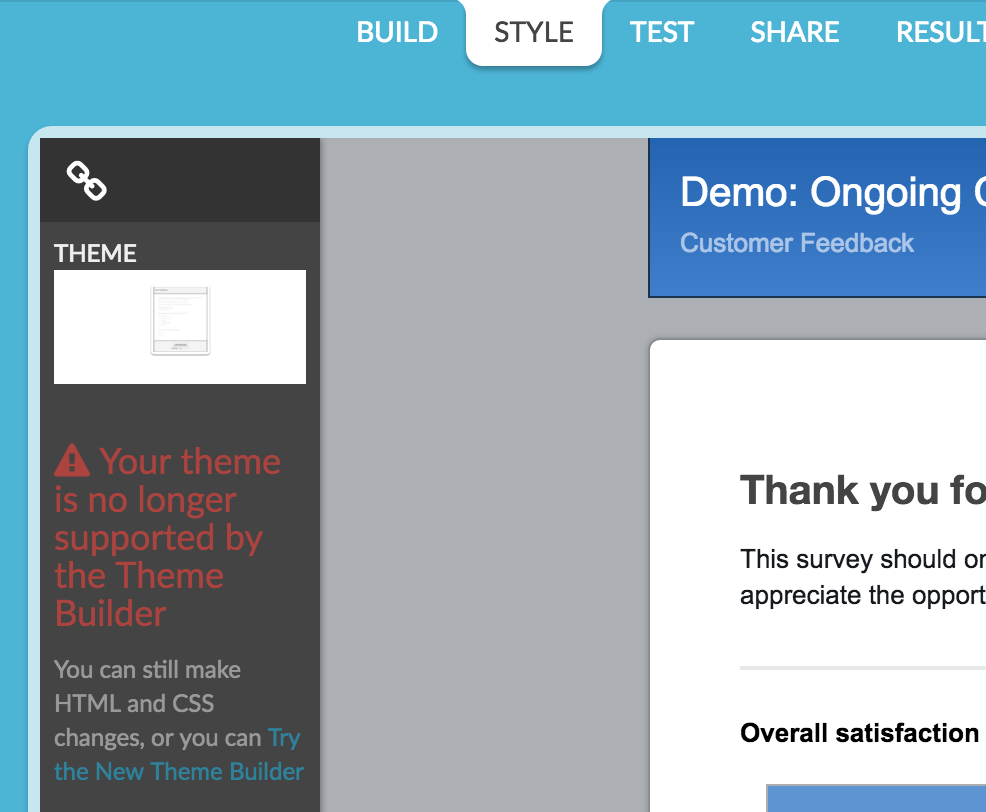
We know that the legacy theme builder has served you well and that you might be attached to it. But it's time to switch!
Benefits of Using the New Theme Builder and New Themes
- Super easy to use!
- The newest smartphones work best with it!
- Check out the mobile interactions! They make survey taking on a mobile device easier and snazzier!
- Compatible with the newest and fanciest internet features!
- Better looking interactive surveys get more responses!
What About My Custom Themes Built with the Old Theme Builder?
Unfortunately, there is not a way to convert your old custom themes to the new theme builder. This is because the biggest change with the new theme builder was to the structure of the templates you are building on top of. These have been rebuilt from the ground up to be mobile responsive, as well as to utilize many of the current best practices in web design.
You'll need to either rebuild your favorite custom themes in the new theme builder. Or, use the HTML/CSS Editor available in the lower-right corner of the survey preview to make changes to your old themes.
While we do not have to resources to do theme rebuilds for you, if you get stuck at any point in the process, let us know; we're here to help!